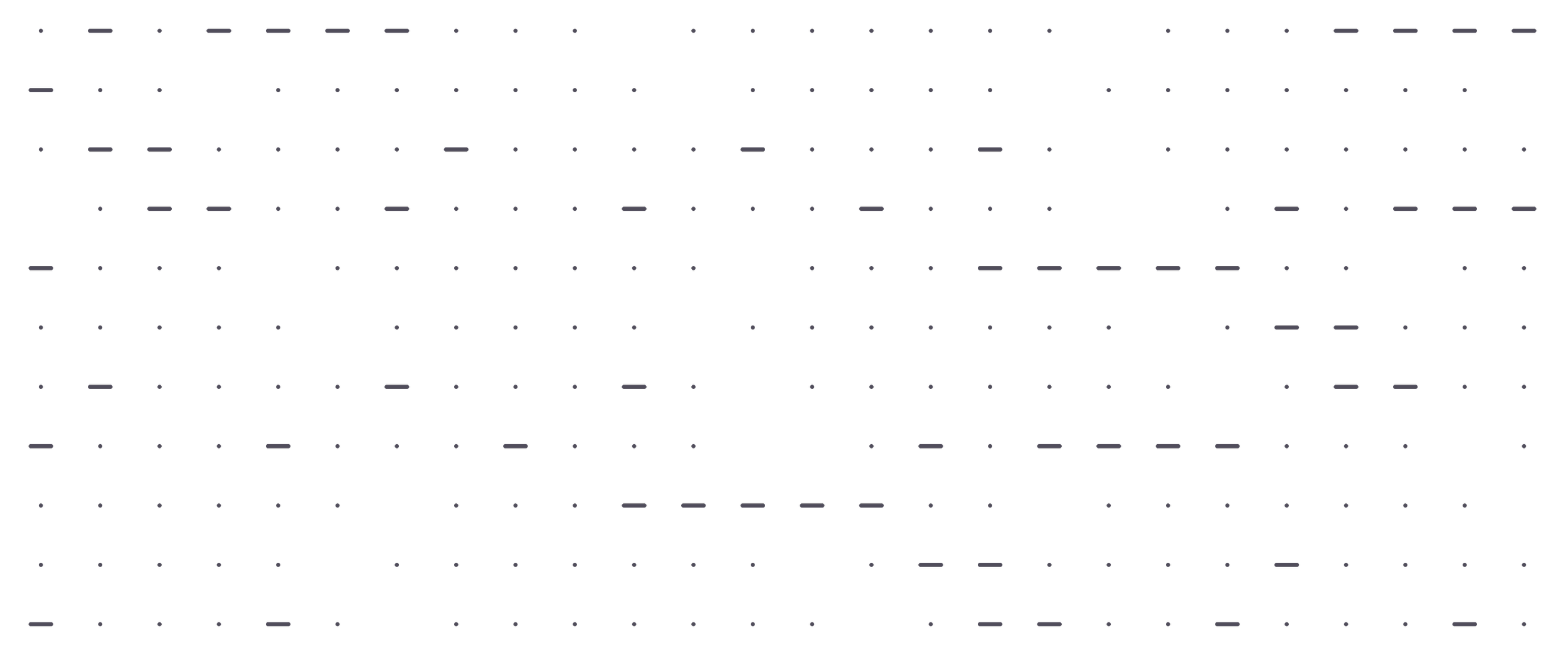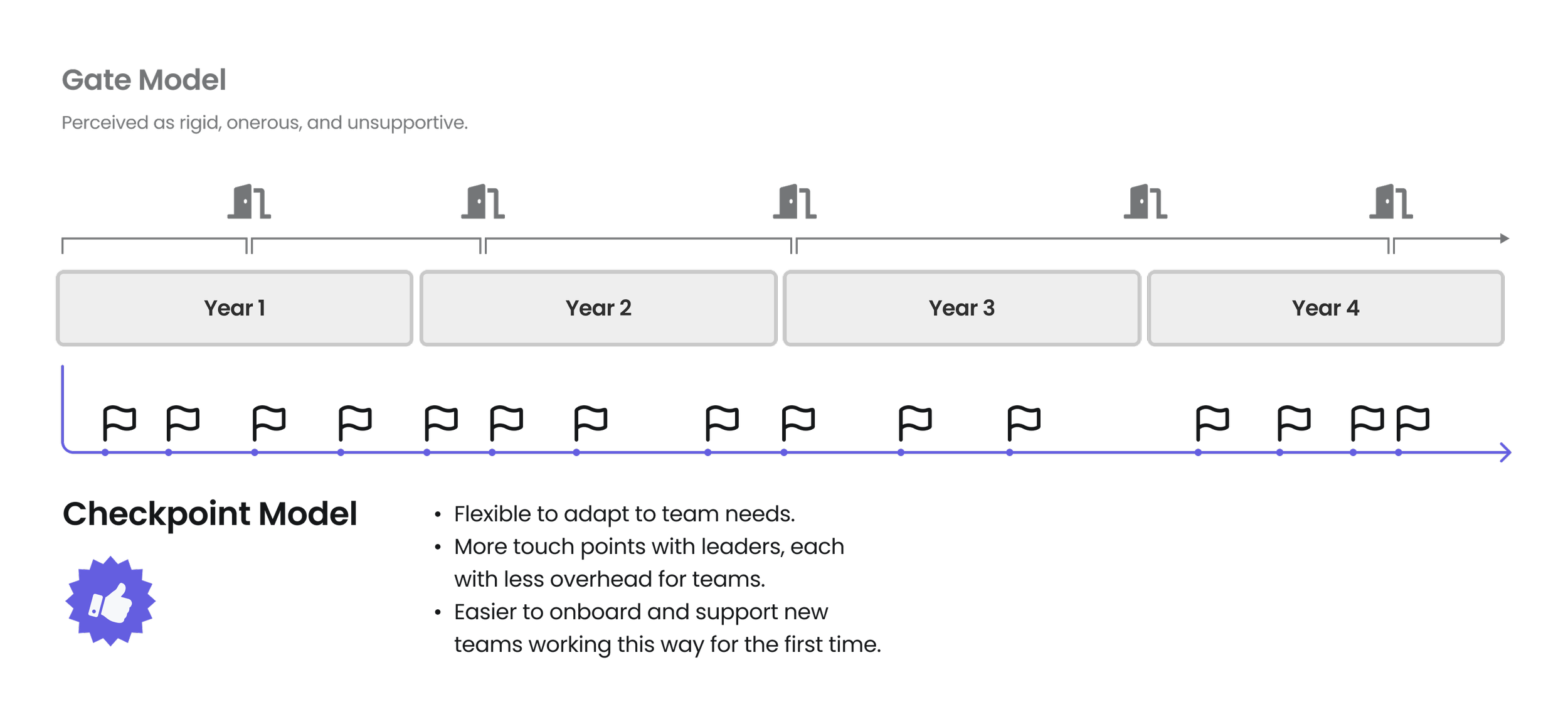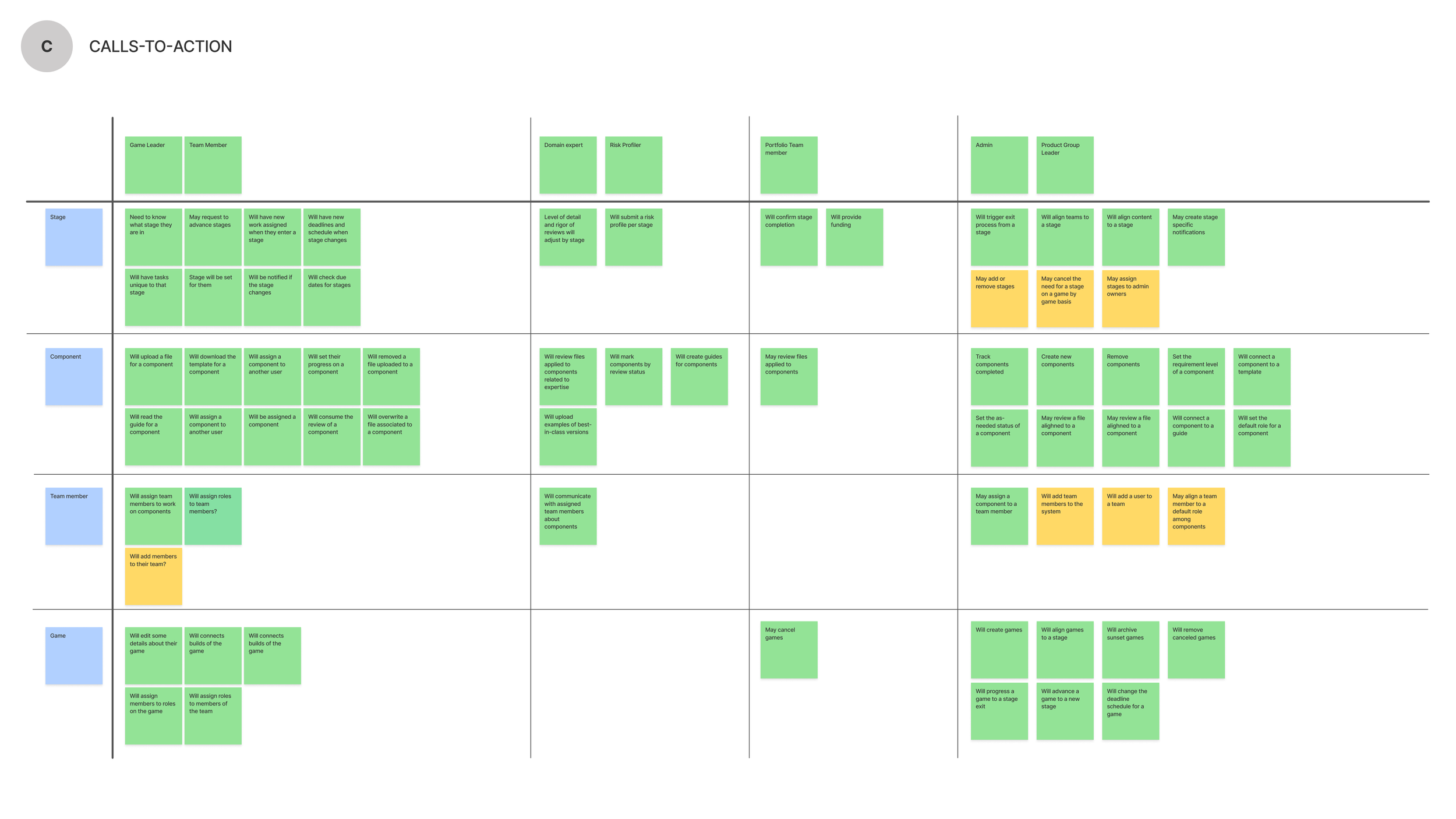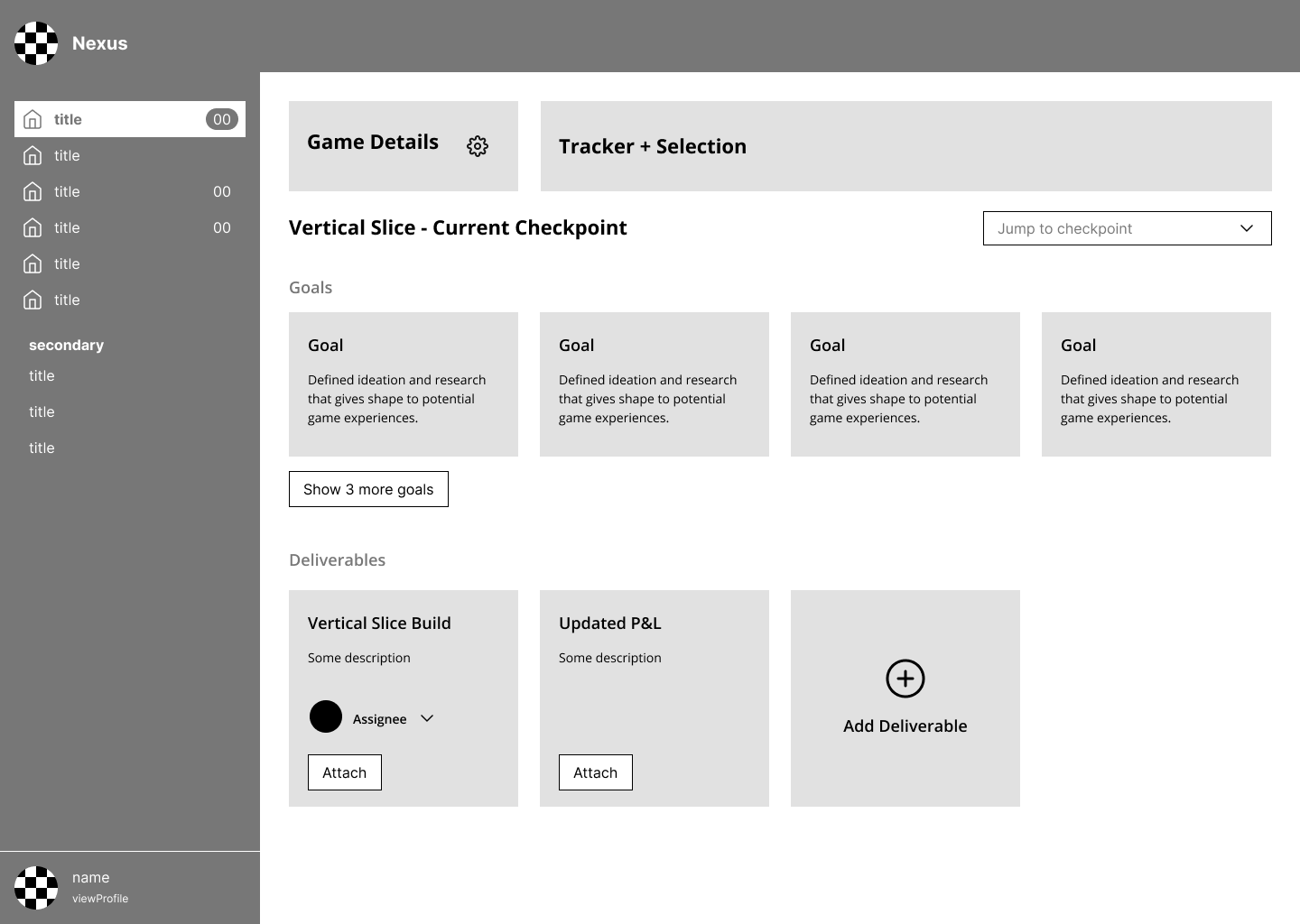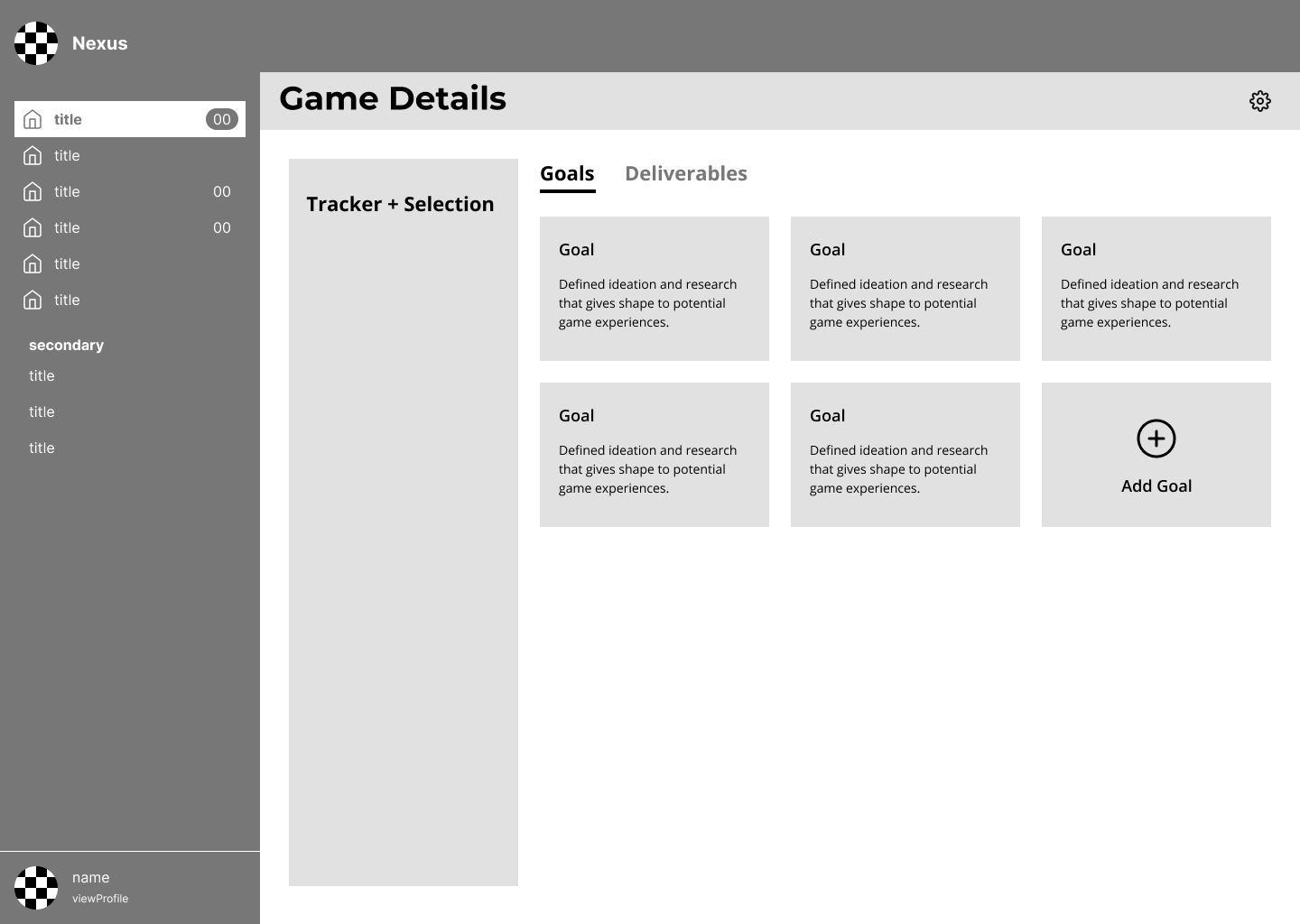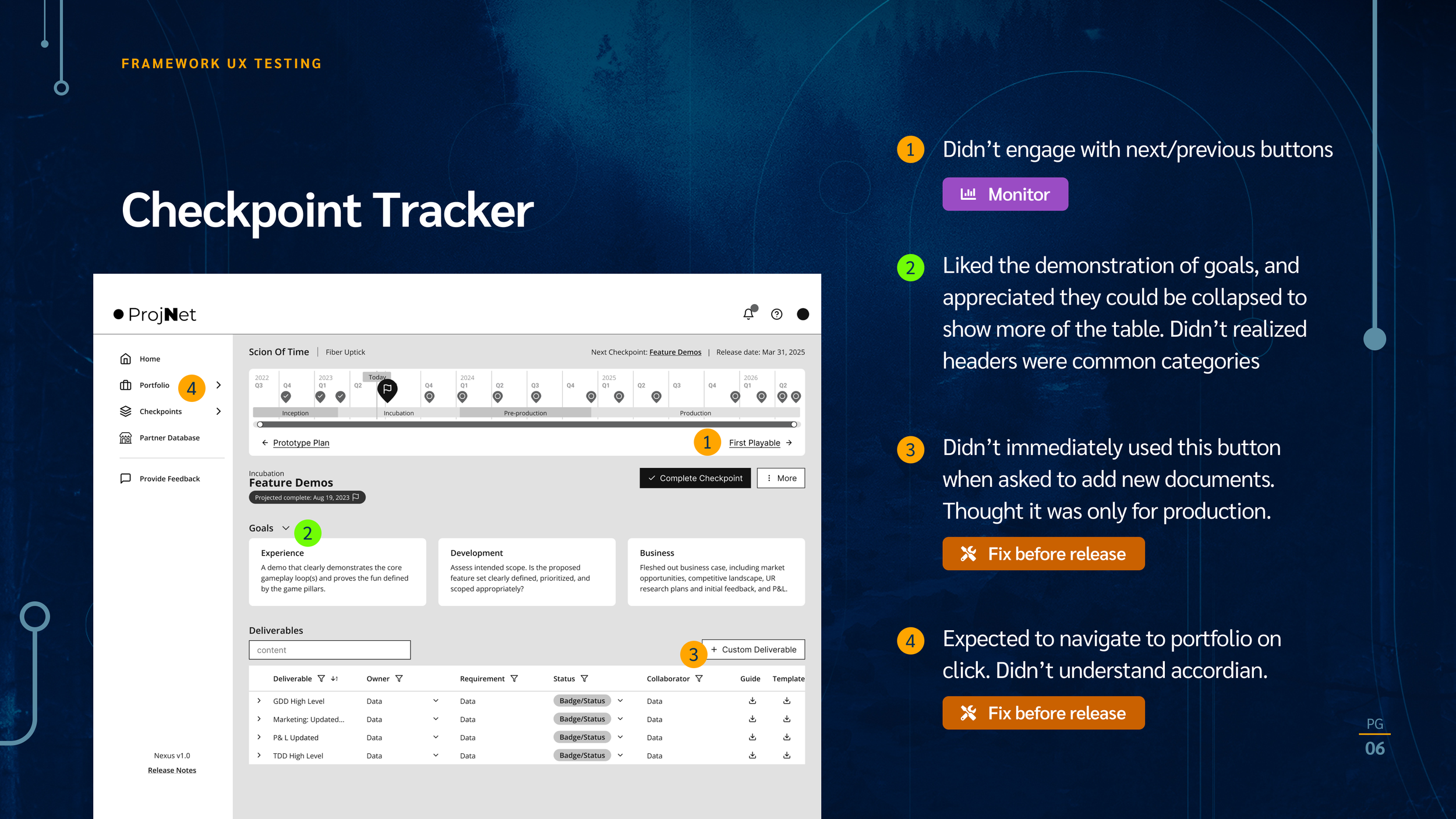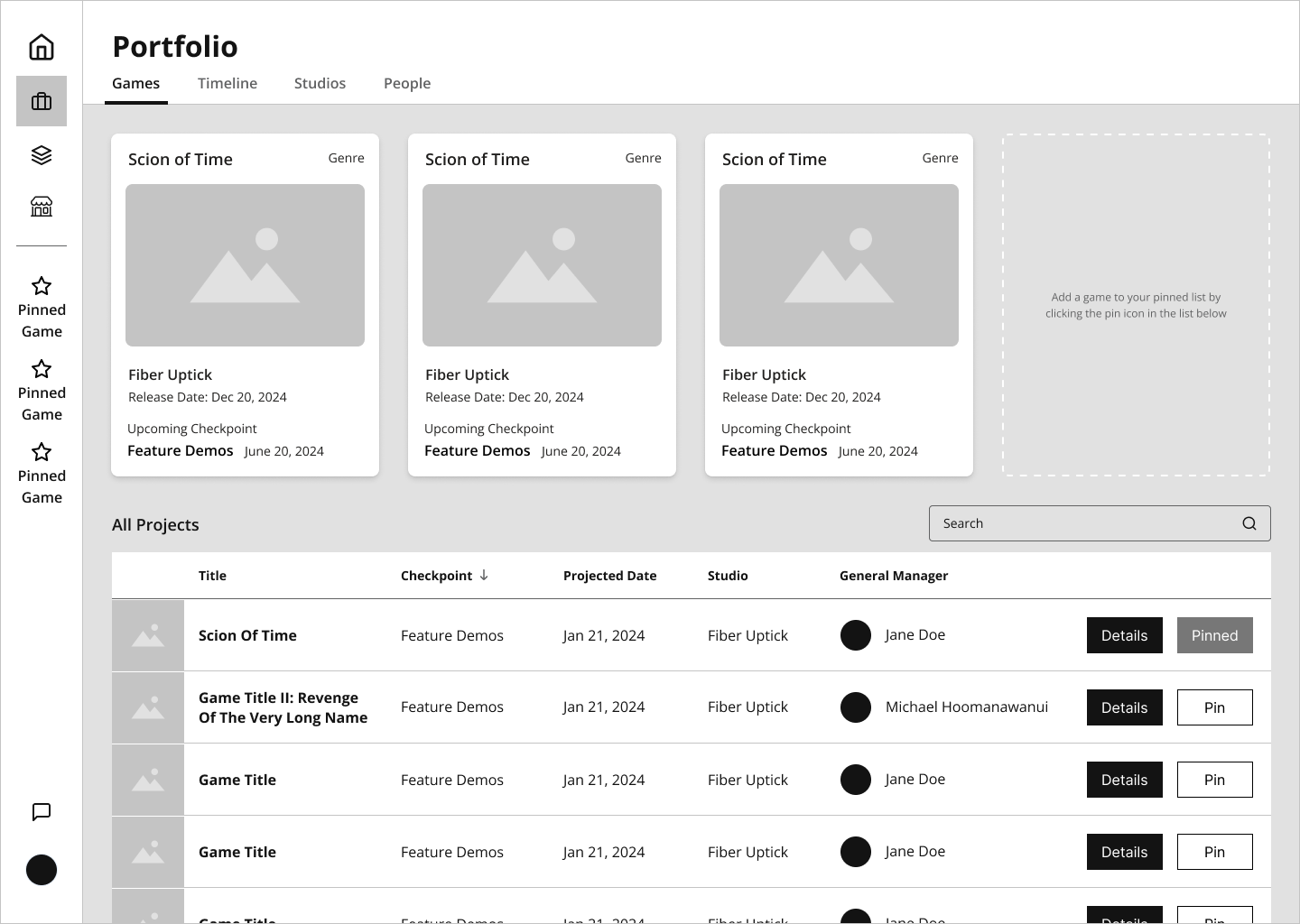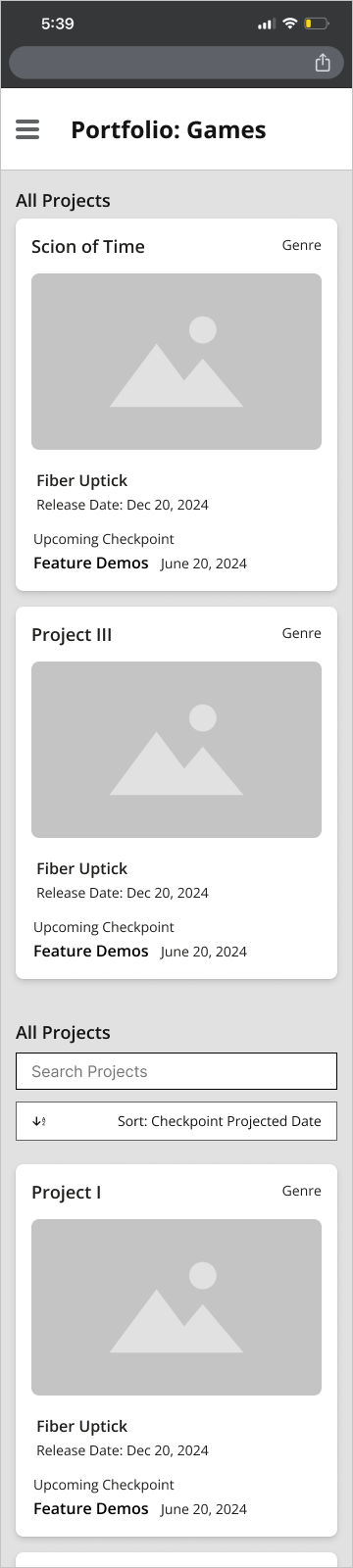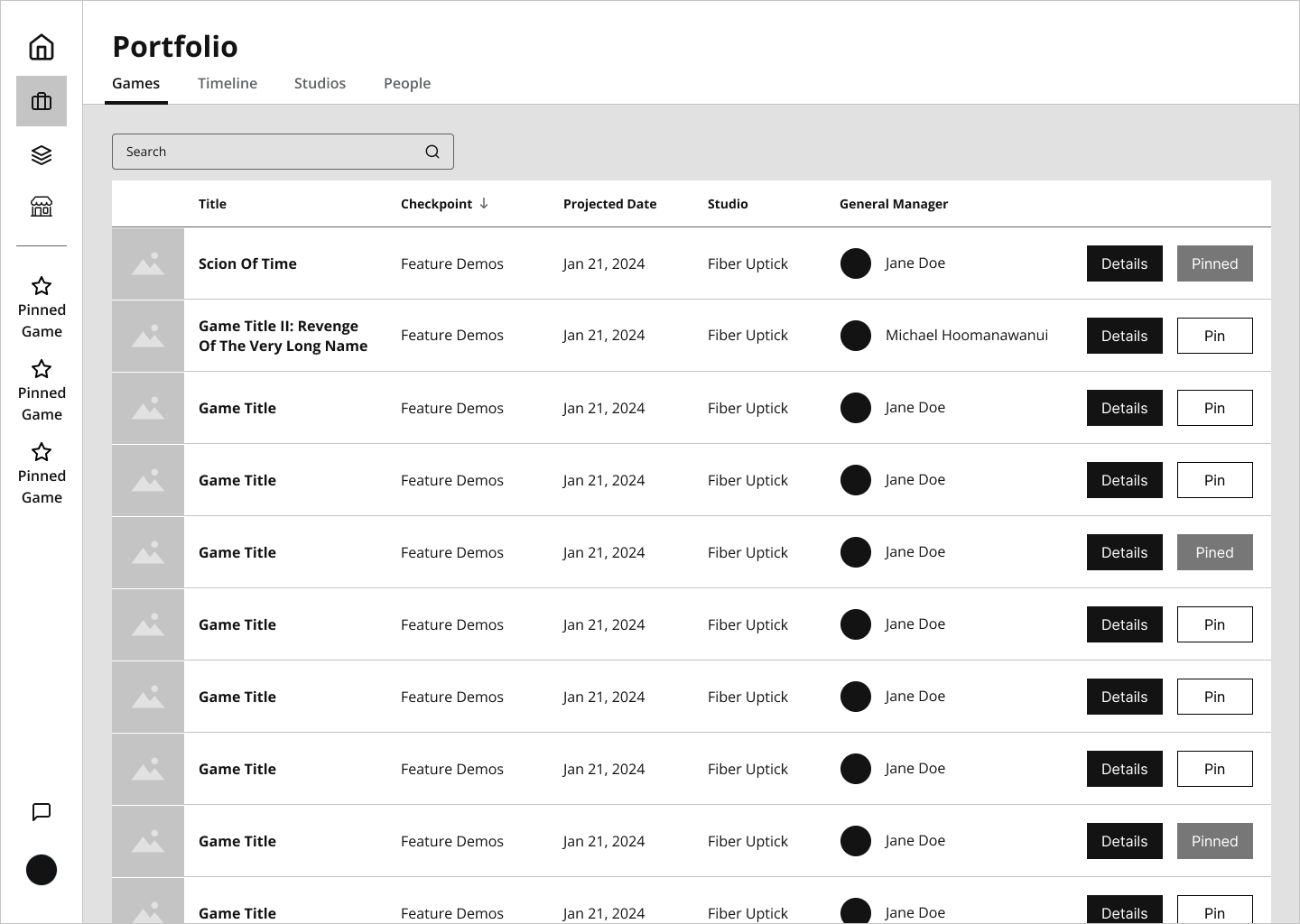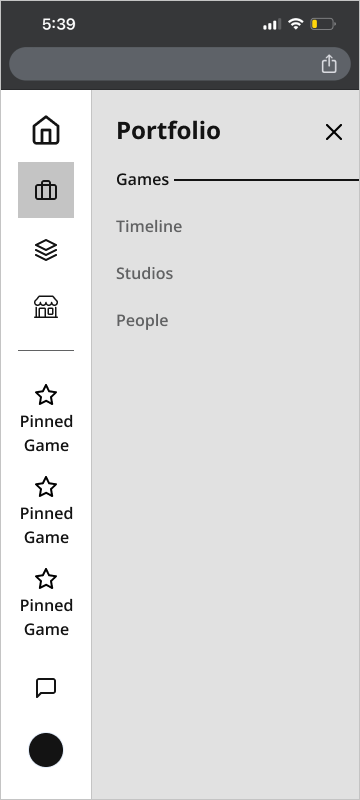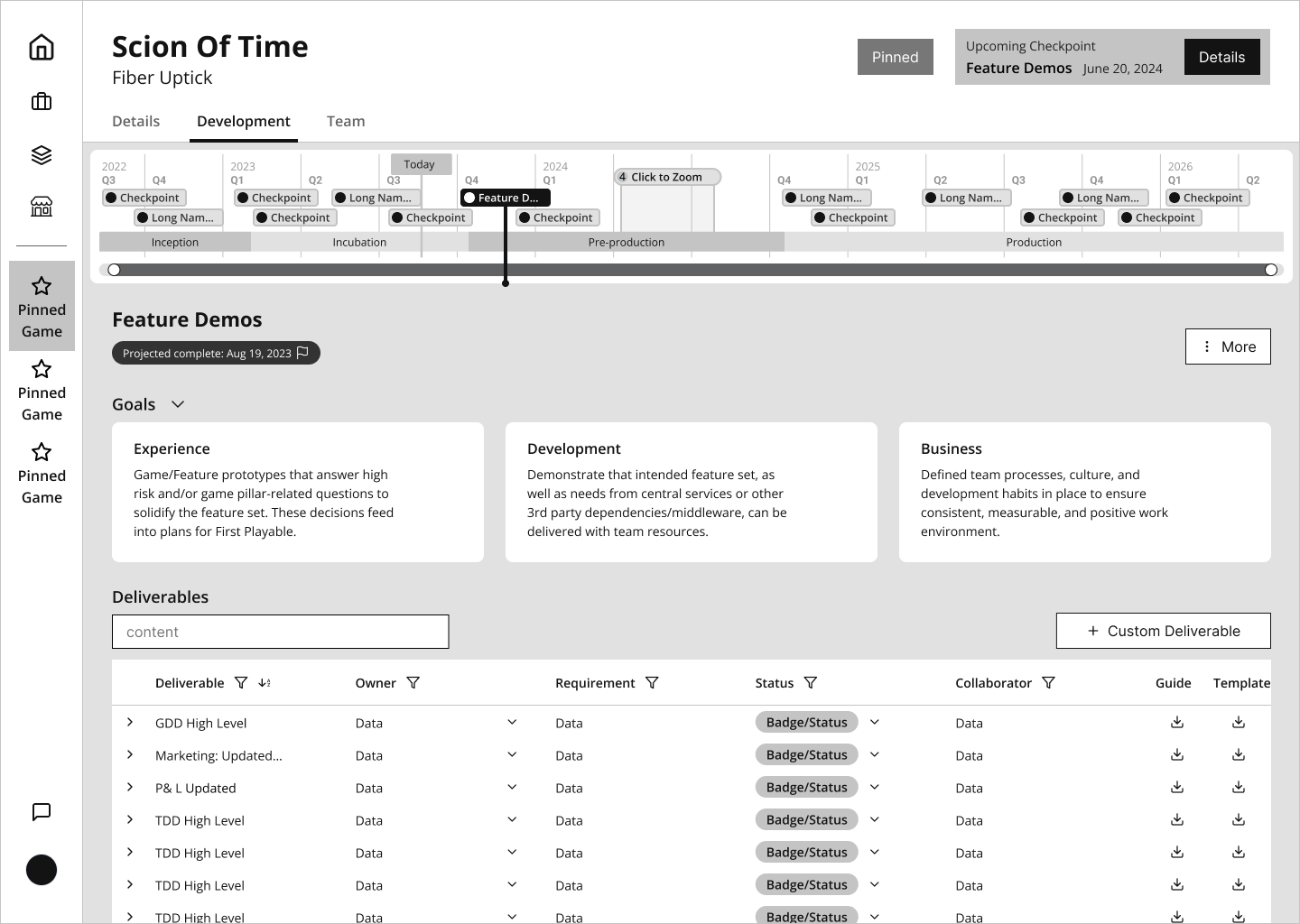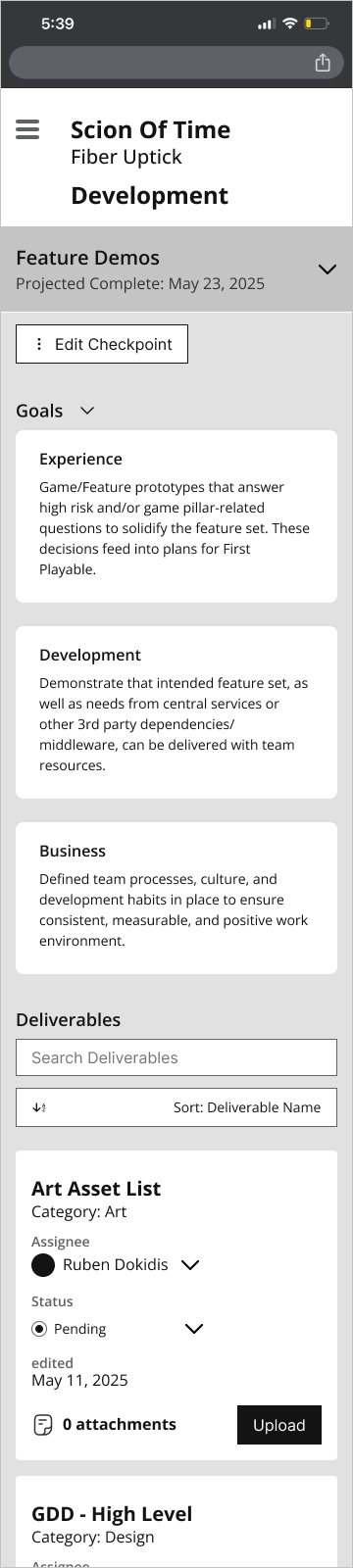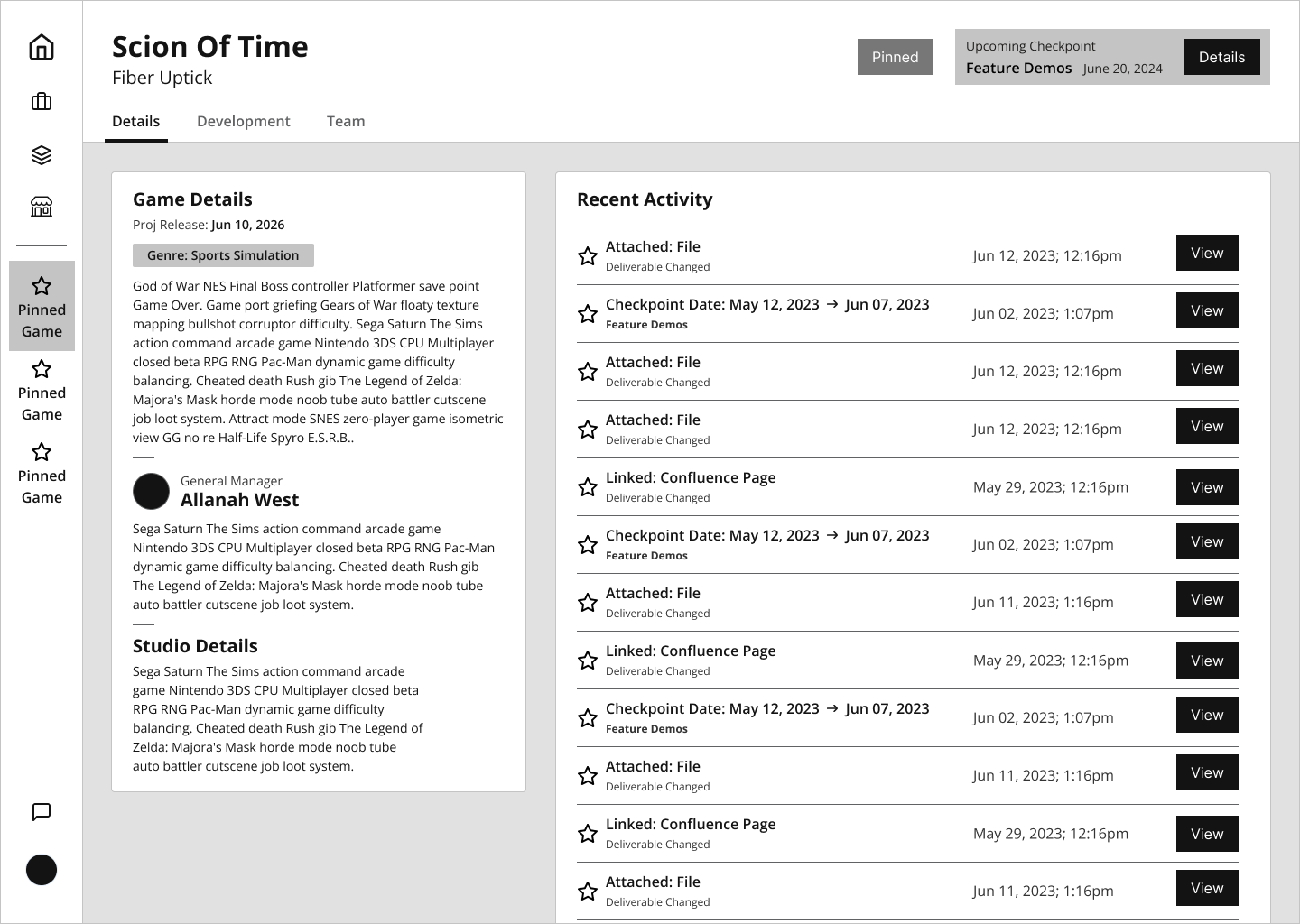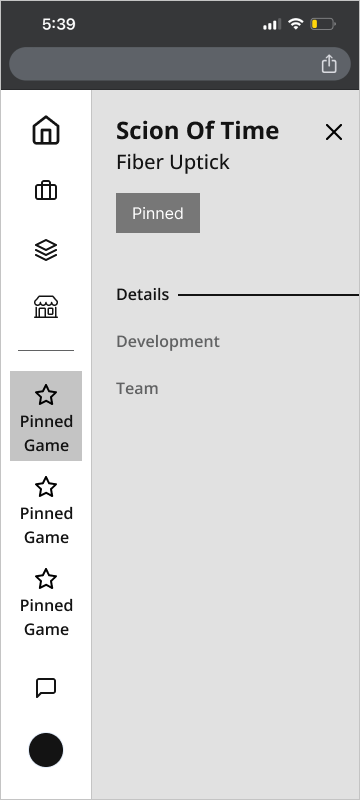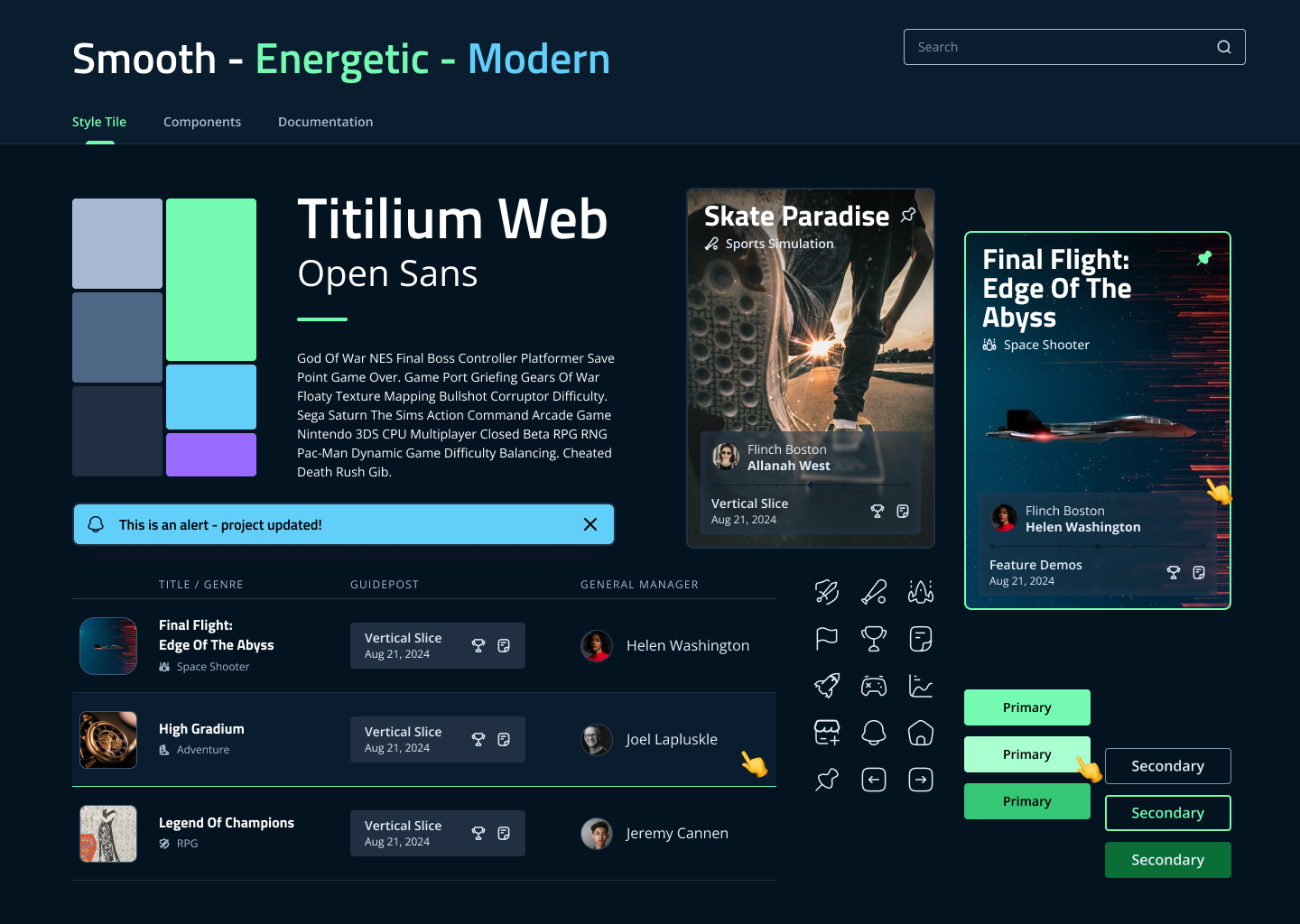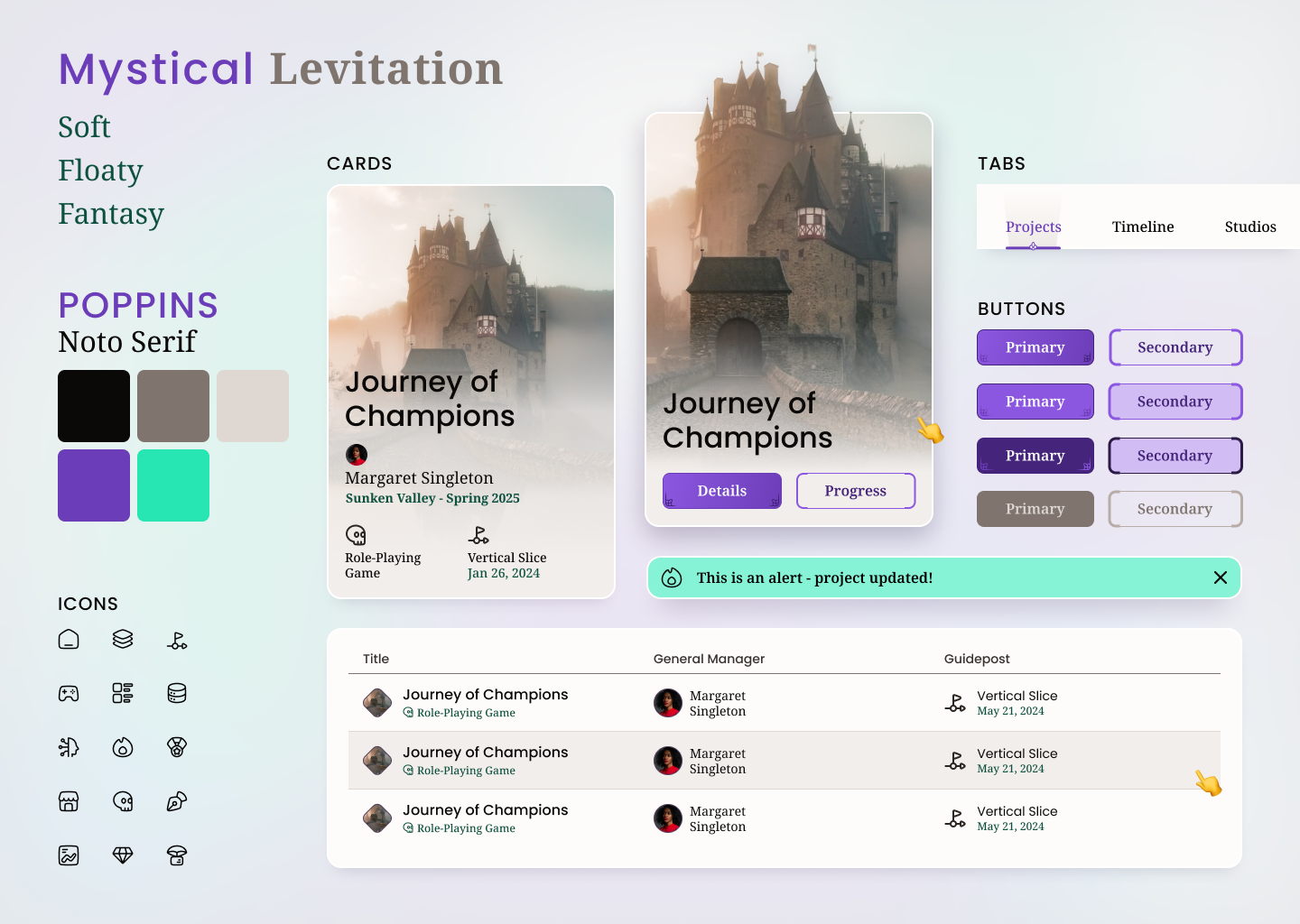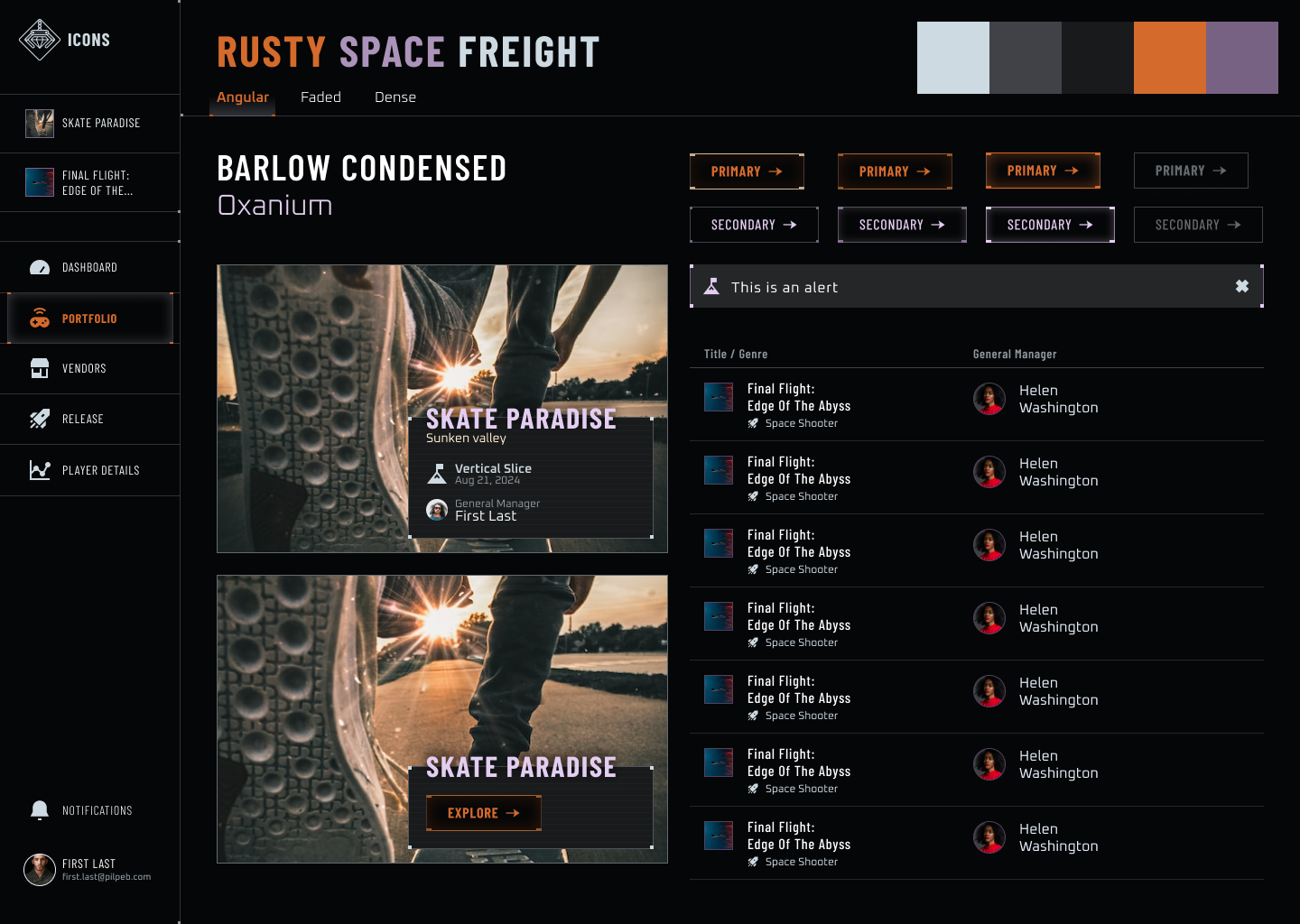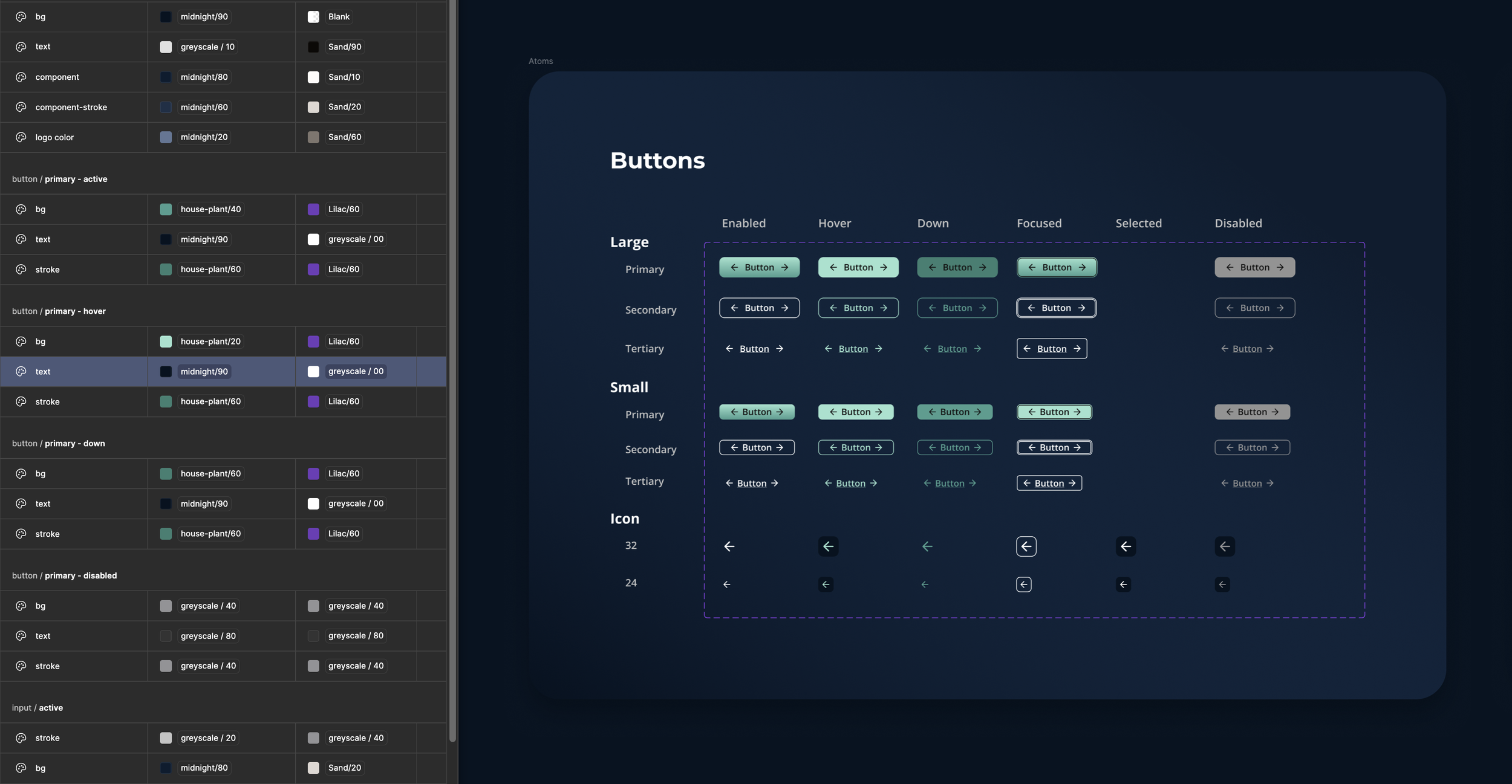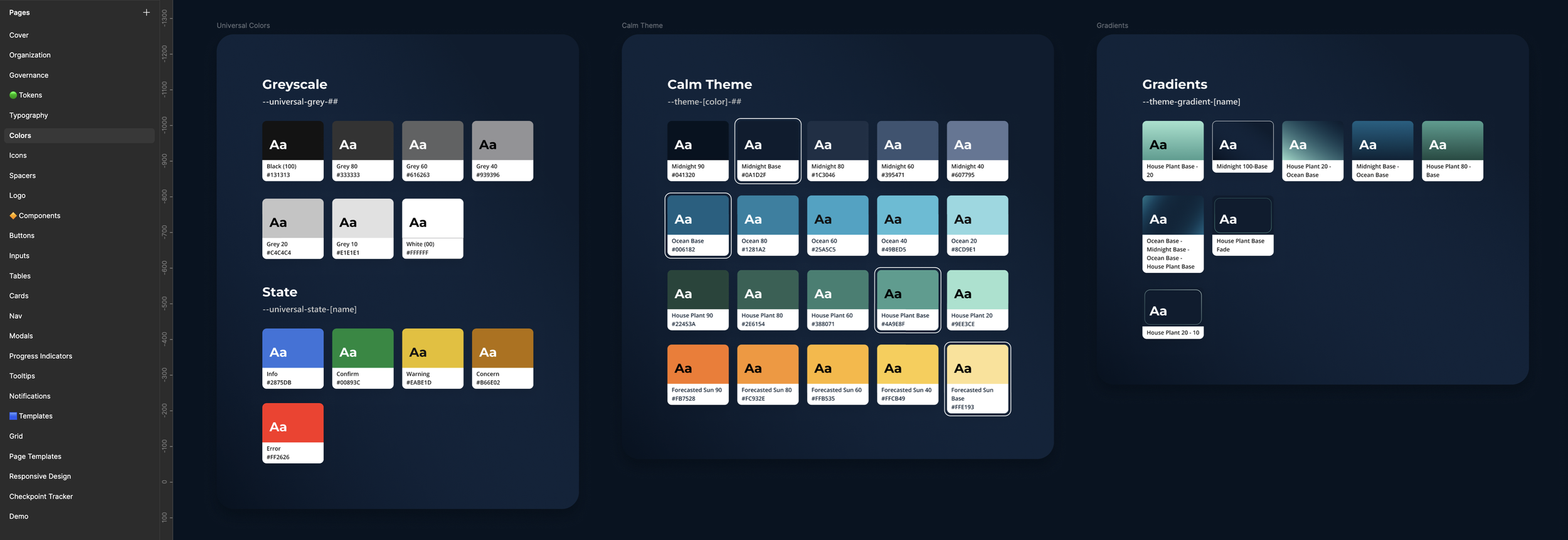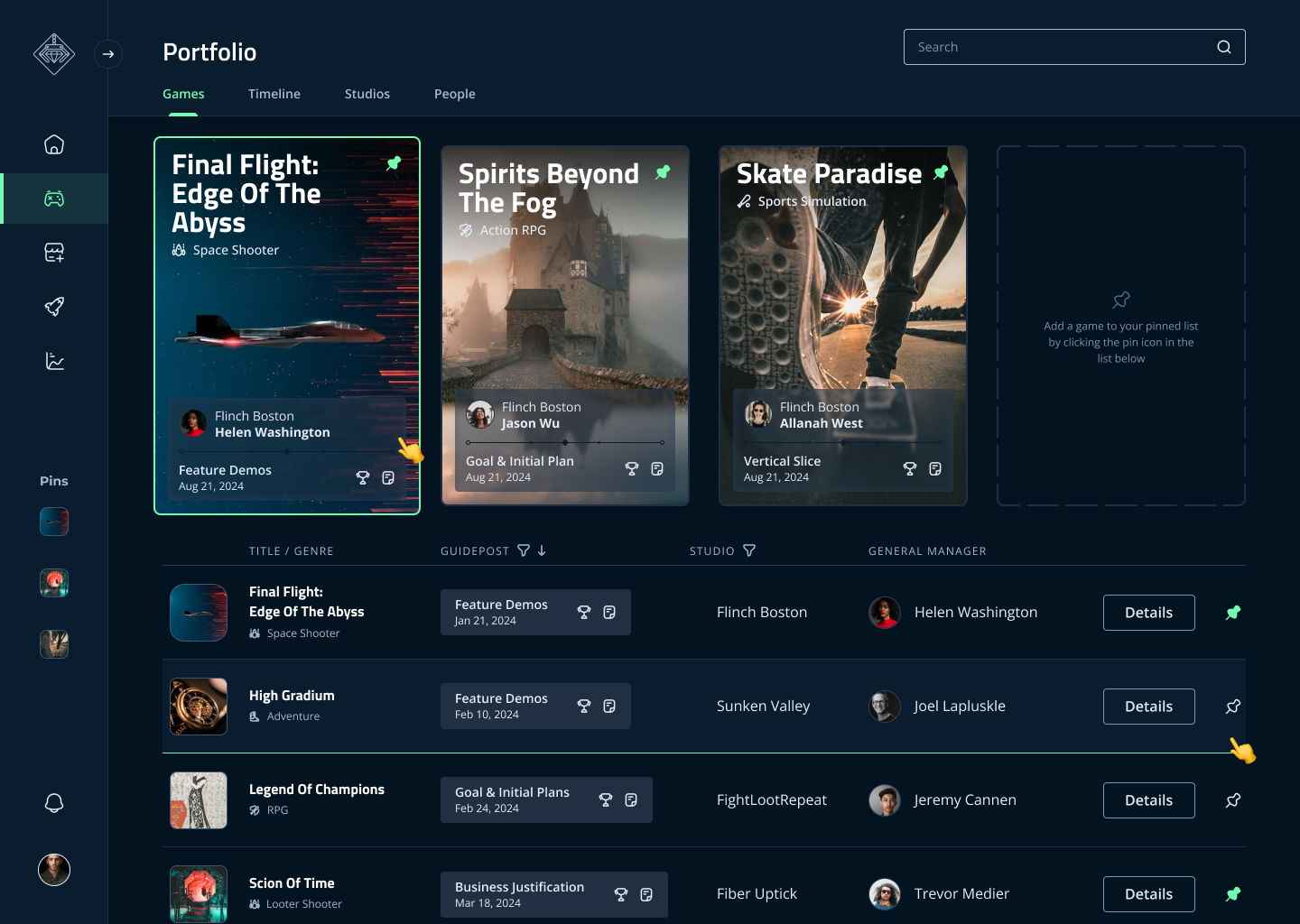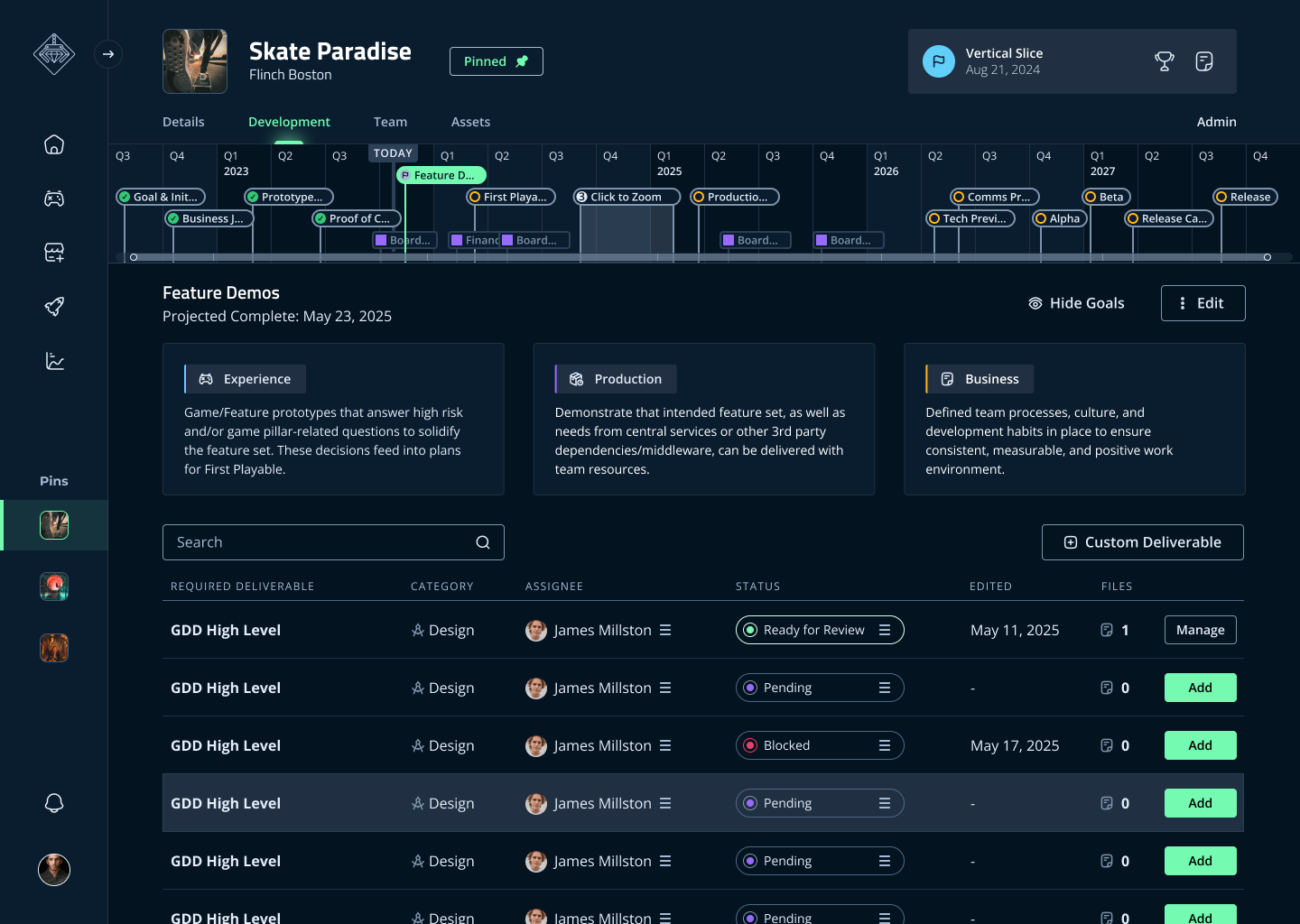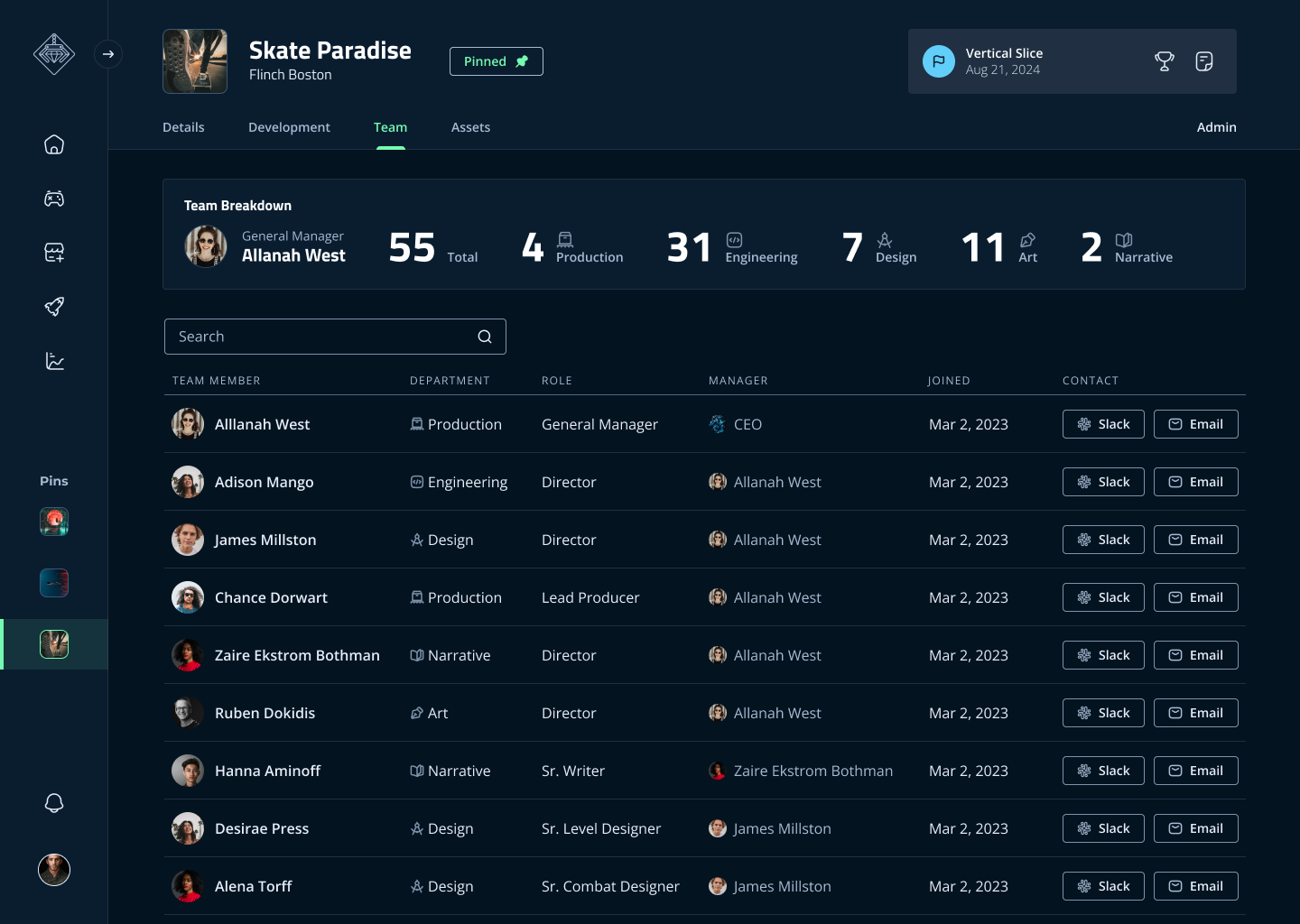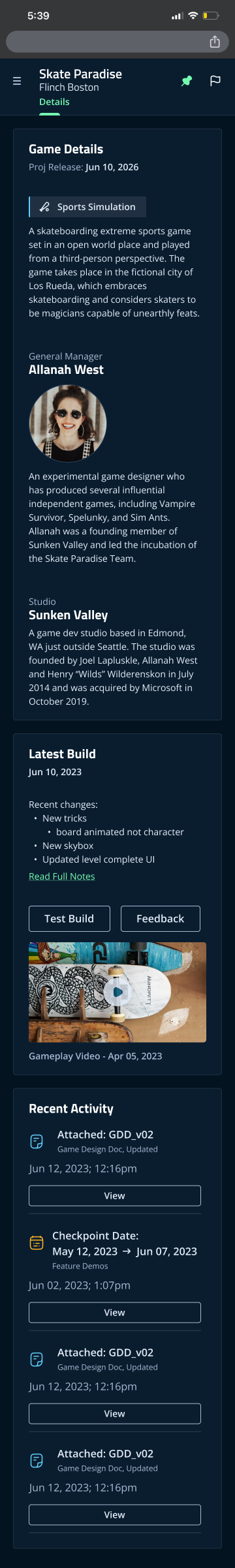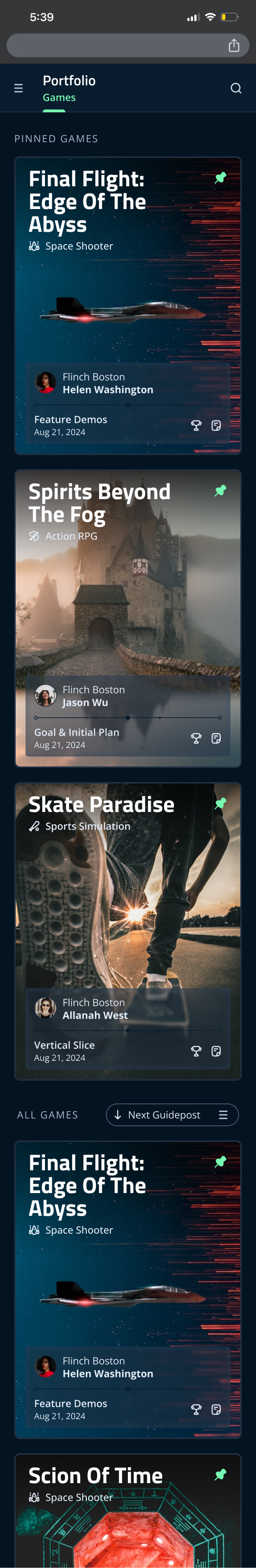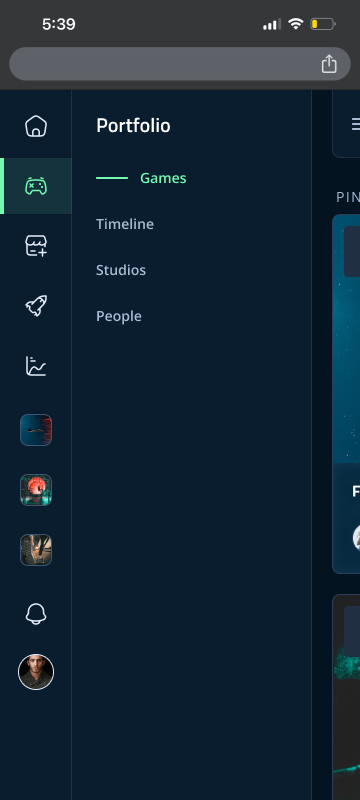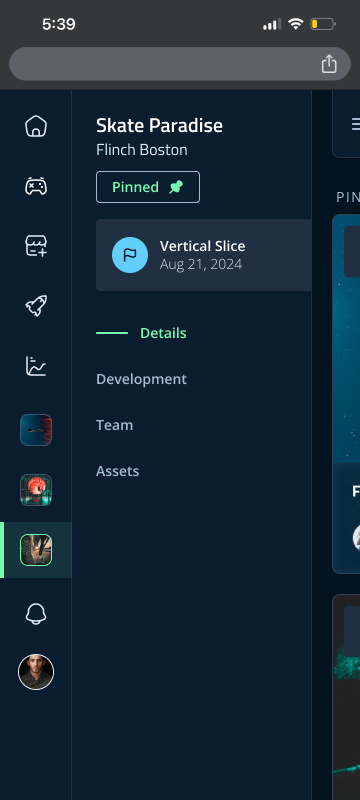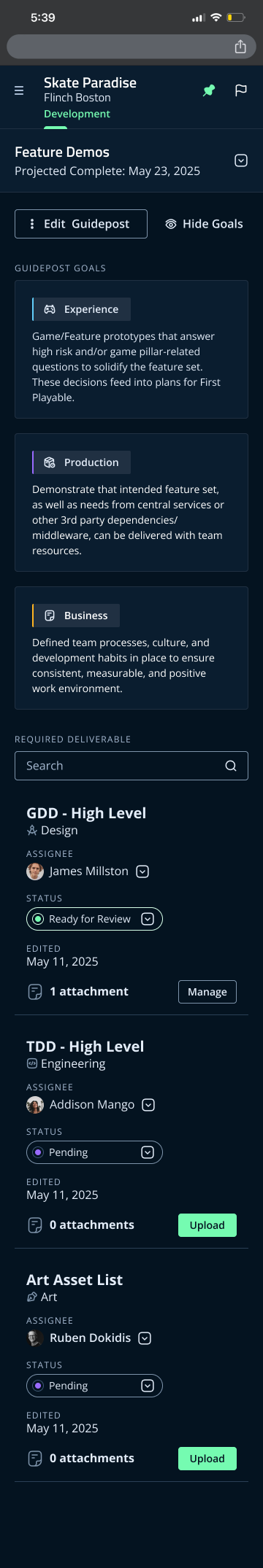Junction
Portfolio management tools for game developers
Role
> Lead Product Designer
Timeline
> 8 Months
Skills Focus
> UX Research
> Product Strategy
> UX Design
> Design System
01 —
Business Goal
ProbablyMonsters was founded on the belief that great games are made by happy teams. Multiple studios could better execute their unique visions working side by side, supported by shared central services.
To make this vision real, leadership needed a way to unify documents, processes, and handoffs across projects.
I was brought in to design a portfolio management tool to achieve this goal, so teams could see their short-term goals in context, while leadership gained clarity into the bigger picture in a single shared source of truth.
— 02
Approach
I started by deeply understanding the current framework and how the teams, production, and central engineering could support each other.
Mapped the workflow to identify pain points and opportunities
Co-created a new process that aligned team and executive goals
Designed a tool to automate functions to maximize continuity
With the tool and framework designed we started to onboard dev teams to the process and collaborate with them to implement these new workflows.
Challenge
I knew from experience that enterprise tools have a high barrier to entry for small and medium sized companies. Existing tools like Jira and wikis can handle many of these functions, but in a clunky and frustrating way. But what these kinds of tools lack in user experience they often more than make up for in implement cost.
For a custom system to be worth investing the time and resources to build, it would need to significantly outperform existing out of the box solutions.
To deliver those outcome, I focused on delivering significant economies of scale, provide faster and unified access to resources, and streamline workflows through automation. I began by mapping existing processes and building service blueprints, to find opportunities for effeciency and automation. But when I ran my first workshops with the dev teams, I hit a wall.
“There is no ‘How’ or ‘Why’ to this. I don’t understand how any of [the framework steps] lead to positive outcomes for my game”
- Game Producer
*
“So if we finish all that, do we have a game? Obviously not!”
- General Manager
“Artifacts are just a document for someone to check, not something [the teams] are working on to drive their game forward”
- Lead Engineer
Misalignment
When I moved to workshops with the dev team leads a new picture became clear. Each team had a different approach to their development journey. They did not believe the current framework supported their needs. Their feedback was candid and clear: the system produced artifacts, process, and meetings, but not meaningful outcomes.
This was a record-scratch moment for the project. I realized we could not simply digitize a flawed process. Instead, we reframed our work to solve the developers’ problems first, then use the tool’s data to give leadership the visibility they needed.
Pivot
I ran interviews with studio heads and partnered with production experts to evolve the framework. Together we adapted the system with more meaningful touchpoints and fewer burdensome deliverables. Teams with the partner mentality immediately recognized the improvement and were eager to move forward. We opted to focus on two of these teams for an initial pilot.
How might we
Address the onerous documentation?
How might we
address the lack of ongoing support without additional resources?
How might we
Align leadership reviews to development outcomes?
I proposed that the best path forward was to prioritize the developers’ pain points first. If they bought in, then data from the enterprise tool would give leadership the visibility they needed.
Object-oriented design assessment (ORCA) to map out the data flows of the framework.
Design
With buy-in secured, I shifted focus to the product itself. I facilitated a prioritization exercise to define what mattered most on each screen, always balancing leadership’s portfolio view with developers’ need to focus on their own projects.
Early blocking exploration for aligning content visibility and interactions
Validation
Using a clickable prototype from the wireframes, we ran six usability tests with both developers and central service teams. Usability was strong, but the feedback revealed a gap:
Developers needed more personalized navigation, while central services preferred the aggregated view.
Navigation Challenge
The accordions confused users. They expected to be able to visit the parent pages and find games. Users pointed out that their primary focus would be on their own project, leaving much of the existing navigation irrelevant.
Tracker Clumping
Our initial prototype only featured the default schedule for checkpoints. As a result, users would move dates so close together they would be indistinguishable and not be able to accurately select specific nodes.
Lack of Context
Testers appreciated the clarity of the timeline view, but also wanted to see key dates for the company. Milestones like quarterly financial timelines, all-hands, board meetings, and company play-tests helped teams contextualize their goals.
Not Responsive
Executives wanted a responsive app for mobile viewing to quickly check the status of projects to prepare for 1:1s and meetings with partners.
Addressing the Feedback
This feedback made me rethink some of the information architecture and navigation. I realized there needed to be more clear hierarchies between Company / Team / Project / Checkpoint. This change allowed the user to understand where they were in the system. I also introduced pinning, which let teams spotlight the projects most important to them, and created an alert system so leaders could see where attention was needed most.
To prevent tedious setup, the app would pin any project to which a user’s login was already associated. This way, new hires or one off delegates could take advantage of the feature from the first login, securing additional buy-in from previous skeptics.
Retesting with these changes was well received and we moved into high fidelity for further refinement.
There needed to be more clear hierarchies between Company / Team / Project / Checkpoint.
New Feature: Pinning
In this iteration, I included a new feature called "pinning” aimed at power users. Users could pin up to three projects in their side nav, giving them instant access at all times. This feature addresses the feedback that dev team users only care about their own project. It also helps central services users who may work across multiple projects, to quickly swap between their top priorities.
Design System
I collaborated with a visual designer to craft a theme that could stand on its own, since the company brand was still evolving. Knowing this tool might one day serve other companies, I created a design system in Figma with tokenized colors and typography, making it easy to reskin for future partners. This system gave us the consistency and scalability we needed, and the joy of seeing the design come alive energized the team. It also established accessibility standards for contrast, keyboard and assistive tool compliance, and consistent use of ARIA labeling.
Shortly before rolling off this project I collaborated with one of the frontend developers on the project and started the process of building out the design system in Storybook.
Delivery
Working closely with a junior designer, we fleshed out the first iteration for development. We prioritized the most common flows, integrated SSO for a frictionless first login, and added in-context tooltips for new users.
I collaborated with a small dev team of producers and engineers to build out the implementation plan in Jira, writing most development stories and performing design QA.
After onboarding two pilot teams, we saw positive feedback right away during their first two checkpoint reviews. It was rewarding to see skeptical developers become advocates once the system truly met their needs.
Reflection & Impact
This project reminded me of the power of listening. By meeting resistance with empathy and curiosity, we transformed skepticism into partnership. The tool we built not only improved efficiency but also helped teams feel seen and supported in their journey to create great games.
For me as a leader, it was proof that joy, trust, and thoughtful design can reshape both process and culture. As hard decisions needed to get made, this allowed our team to make sure the core business needs were met while satisfying stakeholders in each department.
The measurable improvements in task efficiency and deliverable consistency proved the value of our work to our stakeholders. But I was also proud of the greater impact was cultural: establishing a blueprint for how central engineering projects were run going forward. Design not just as a service, but as a strategic driver.
2 teams 👥
Onboarded within 3 months of release
+60% ✅
checkpoints approved in the first 6 months
+22% 👍
Increase Team ENPS for the onboarded teams
-12 hours ⌛
Review process downtime
per checkpoint per team
Learning and Growth
If I could do the project all over again I would have run initial workshops with members of every stakeholder cohort instead of focusing on the production team. As a new hire, I was not aware of the cultural challenges lurking from the beginning on this project. Once the team at large stepped back to understand the evolving organizational needs, it helped collaboration beyond just the success of the project.
*Phoenix Wright Ace Attorney element is copyrighted by Capcom